Project deliverables schedule is a document that outlines a set of deliverables corresponding to your project, and each deliverable has a due date and a completion indicator to show current task statuses. Developing deliverables schedule means setting start and end dates for all deliverables required to produce the final product at the end of current project. Schedule of deliverables can be a supplement to project plan to help understand the amount of time required to complete all project works and the number of resources involved in current project.
By using CentriQS you can design and share deliverables schedule to let project team members review deliverables, due dates and current project progress. CentriQS helps improve team collaboration and communication by providing real time information exchange solutions. Calendar view of CentriQS allows creating schedule of deliverables and gives a calendar-based representation of project works and tasks.
Action plan
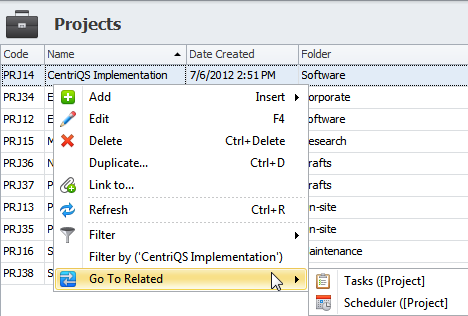
- Start CentriQS software.
- Go to the Tasks view to create and manage tasks. Each task can serve as a deliverable that has a start time, due date and finish time. Once deliverables are planned, they can be displayed on your schedule of deliverables.
- use the Scheduler panel in the Tasks view to review your deliverables schedule.
 |
|
 |
VIP Task Manager |


