 |
|
 |
VIP Task Manager |
|
How to avoid micromanagement in 3 minutes |

|
 |
|
 |
VIP Task Manager |
|
Micromanagement The micromanager rarely seriously considers attitudes and ideas of the employees. Unfortunately micromanagement is poorly recognized by managers and often they do not consider themselves as micromanagers. Outstanding examples are evident in the area of task performance and feedback. To be effective, the employees need regular feedback on task performance. However, from the micromanager feedback tends to be often excessively focused on procedural details rather than on quality, overall performance and results. |
||
| How to avoid micromanaging There are tree things you should do to avoid micromanaging. Firstly, you have to focus on explaining tasks. Secondly, you have to use delegation methods properly. And, finally, you need to trust the people who work with you and leave feedback. Let's briefly consider them.
Every opportunity should be used to develop your employees. Your approach should embrace the concepts of life long learning. When assigning tasks, you should take some extra minutes to explain the context of each task. Your employees will be interested in what you are asking them to do if they understand what is involved and how it relates to the bigger picture. Create the opportunity for your staff member to be interested in what you are asking them to do.
Proper delegation is essential to effective management. It is a primary skill of successful manager. Don't be afraid of delegation. Whenever possible, you should try to delegate responsibilities to your subordinates. You can still take some control, but the benefit of proper delegation is that you assign the thinking required to the employees. |
||
You need to develop and maintain trust of your employees. As your employees develop, let them do what they have learned. You should intend to create trustful environment in your team and avoid annoying and excessive control from your side. At the same time you shouldn't try to justify your own importance. Avoid micromanaging by using CentriQS |
||
|
CentriQS allows to avoid micromanagement based on the mentioned aspects, namely Explaining, Delegation, and Trust and feedback. This program lets create productive working relationships between the manager and employees. When assigning tasks, the manager can add extra information to the tasks by using the column 'Notes'. In such a way the manager can explain how to perform the tasks, what resource can be involved and other. CentriQS allows to delegate duties and easily make task re-assignments. The Permissions Panel lets you set up resource permissions to tasks and task groups. You can use Roles Panel to make quick task re-assignments. If you need to assign new supervisor, you can use task column 'Watch List'. Supervisor will be able to monitor tasks and get task notifications. CentriQS allows to get employee's feedback and leave recommendations and instructions to the tasks. By using Comments Panel the manager can create robust communication with the employees and find out about issues they face. |
||
 |
|
 |
VIP Task Manager |




 Play Demo
Play Demo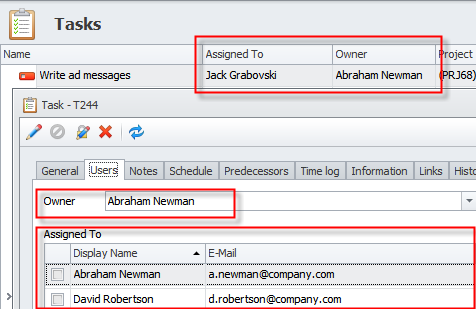
 Play Demo
Play Demo