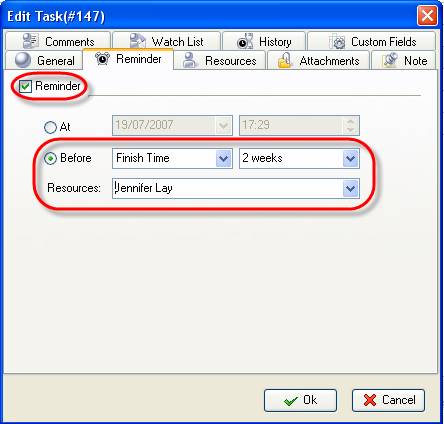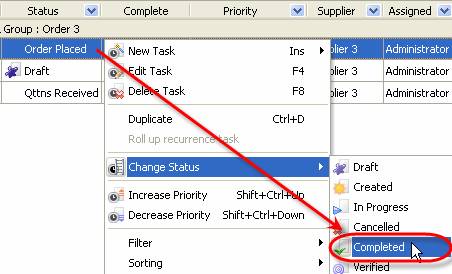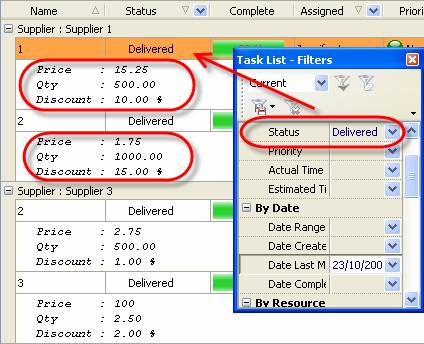The main stages of purchasing process are to provide the delivery of the product that meets the requirements and conditions of the company in time, to inform the department-requester that the product is already in-stock and to clear for what was actually delivered. If something is wrong with product delivery, it should be timely discovered and corrected. Otherwise there is a chance to face time and money loses that are caused by different problems. Not right product, not at right place and not at right time While ordering the product, both parties discuss the terms, methods and the time of delivery. But it isn’t to be expected that there will be no problems with the performance of each delivery requirement. The company-customer may receive the product that doesn’t correspond to what was required and ordered or the product was damaged on the way because of improper temperature, lack of oxygen, carelessness or so on it may cause money loses and procrastination in company activities. The same situation is with mistakes connected with the place of delivery. Additional product transportation to the right place will cost extra time and money loses.
It is also an abundant situation that the product is not delivered in time and there is no enough time to do something about it. That’s why it’s extremely important to get reinsured that required product will be received exactly when there is a need in it. The best solution used in such cases is to prepare escape way and use other supplier’s service if something goes wrong with product delivery. But even if the manager foresees such situation, he/she can simply forget to place the order for required product to a reserve supplier. If not reminded in time, the moment can be missed and the product won’t be gotten in time.
So, in order to let the company avoid money and time loses, product delivery should be properly controlled, any errors and procrastinations must be timely uncovered and proper measures must be taken. This task should be assigned to an appropriate manager. He or she must obtain all required information about expected product, such as its detailed description, terms, time and method of product delivery. If the manager has a pre-arranged checklist of actions that should be done in order to avoid or overcome problem situations and he or she is timely reminded what and when should be done, it will help the company work without procrastination and material loses. Lack of notification about delivered product As the product was purchased on request of particular company department, it’s necessary to inform them that the product is already delivered. Sometimes the procurement department considers its goal is only to receive the product and send it to warehouse, so its managers can forget to make waiting part aware that the product can be already used. While requester is waiting and their work may procrastinate, the product is quietly laying in company storehouse. In order to avoid such procrastination, the department-requester should be informed about the product delivery and any changes of its status at once.
Paying for inappropriate invoice If the invoice for the product is received in a certain time after the product was delivered, it’s important to compare its content with the actual delivery. But as each manager may have lots of tasks that take his/her attention, it’s easy to forget what was accepted, how much and whether it was received. If the information about delivery details is not registered and stored, the company may lose money by paying inappropriate invoice. So, data on delivery details should be kept in such a way that it can be easily found and tracked.
Problems’ solution All the problems mentioned above can be avoided if a company has a centralized purchase management system. Such system is specific software that has all required features to help perfectly organize Delivering process. VIP Task Manager is the powerful tool that allows to make delivering process as manageable as possible. VIP Task Manager allows to create the task to control the delivery of particular order, assign it to the most appropriate resource and notify him/her and all concerned parties about this task. Moreover, in Task Manager you can in details describe ordered product or attach additional file with its description, enter product quantity, delivery terms and method, etc. A manager can create a checklist of actions that should be done in one or other existing situation with product delivery. The manager can also set a reminder to pop-up at the date of delivery and at the critical moment, when he/she should place the order to reserve supplier, if there is a problem with the current one. Any changes with the status of product delivery can be reflected in Task Manager so that everyone will be informed about them. When the product is delivered and accepted, the status of the task about its purchase can be changed to ‘Completed’ and the department-requester will receive the notification of it at once. VIP Task Manager allows to store the database of received products and their quantity and the company will avoid the payments per inappropriate invoice. As you can see, using VIP Task Manager software to organize your company’s delivering process you will have a possibility to take under control purchases’ condition and receiving. How to use VIP Task Manager in Delivery process
Next stage of Purchasing Management process - Requisitioning |
|
Groupware applications
|
|
 |
|
 |
VIP Task Manager |