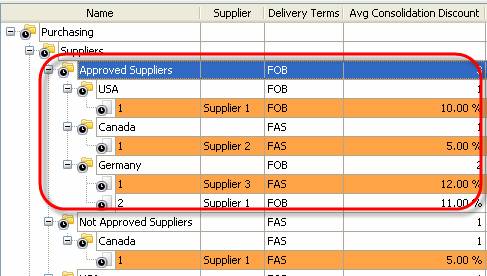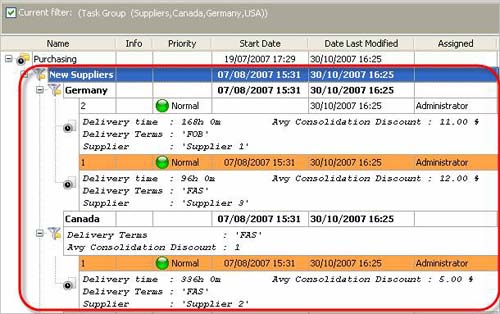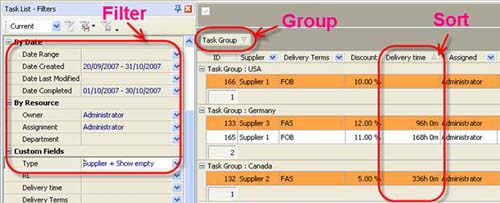When requisition form is approved, the purchasing officer should find the supplier to order required product at the best price and under the most suitable conditions for the company. It may expect the intensive market assessment and gaining the information about potential suppliers. Lack of carefully organized system that includes these phases may cause following problems: Poorly organized list of “approved suppliers” Once the supplier was already approved earlier and the company had already worked with him, it makes sense to avail it and don’t waste time on the work that is already done. In such case there is no need to find new suppliers on the market and inquire about their conditions. That’s why a list of already approved suppliers should be worked up first. But if the information about these suppliers’ performance is not formed and separated carefully or is kept somewhere far in company’s archives, it will require much time to find or renew it.
Due to constant advantageous conditions some of approved suppliers may become company’s long-term partners and are worked with for a long time. Others suppliers may be advantageous once or twice. That’s why from time to time “approved” suppliers’ list should be tracked, analyzed and therefore well-organized. Mess with new candidates Even if there is a list of already approved suppliers, it’s important to look for new ones. It’s a possible situation that some new suppliers offer more profitable conditions than old ones. If there is no periodical system of new suppliers’ search, the company may lose money or time while working with non-advantageous partners. Disorder in the information about market assessment Suppliers’ offers, their quotations and other conditions should have well-defined structure. Otherwise purchasing officers may have difficulties with tracking the information about the state of the market and it may cause some problems with proper purchase decision making in the future. A great flow of information received during the process of market assessment must be kept in the way to be easily reached and tracked. This information includes such data as suppliers’ prices, terms of order acceptance and delivery, conditions and discounts, and so on. If the pile of papers with all mentioned above is kept on your desk or in file cabinet, they may be lost, muddled up or damaged. And at last if papers are kept in such way, it’s difficult enough to track them in future. It is useless waste of time and energy.
The best solution of the problems In order that information about already approved or just potential suppliers helps to select the best candidate and not mess up, it’s better to use special software, where information will be entered and surely stored for further actions with it. Such software is VIP Task Manager. VIP Task Manager is specific software that has all required features to manage purchasing process. It is a perfect tool for storing and tracking suppliers’ offers and keeping all required information about each particular candidate. With the help of VIP Task Manager it becomes easier to gather information about each supplier, his conditions, such as time of delivery and its cost, method of delivery, price for the product, conditions of discounts and other important details. Besides that there is a possibility to attach any required file or link to particular supplier information, e.g. it’s very easy to attach Excel file with suppliers price or URL of supplier’s company web site in order to quickly get any additional reference about this candidate. In such case you are delivered from the piles of papers appearing as the snow-ball in your cabinet and can easily track the whole list of suppliers via several mouse clicks. Suppliers list can be sorted, filtered and grouped by any field you are interested of at this moment.
As you can see, using VIP Task Manager purchasing software to organize your company’s purchasing process you will have lots of benefits, avoid waste of time, money and energy, and the main thing – it will help you to choose the most suitable and beneficial supplier who will guarantee the purchase and delivery of right product at right time. How to use VIP Task Manager in your Supplier management process
Next stage of Purchasing Management process - Purchase Decision |
|
Groupware applications
|
|
 |
|
 |
VIP Task Manager |