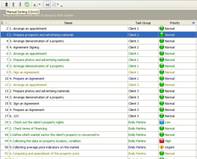For better real estate agency performance Director or manager requires planning. In VIP Task Manager there are several ways to make planning by the following task columns: Due dates, Priorities, task Order. |
||
Planning by Due date When assigning tasks to realtors (or other employees), the real estate agency manager sets due dates using "Due date" task field. In Task List view then the realtor sorts the tasks and watches which one is due to be completed first of all. The column "Time Left" could become another alternative to the "Due date". It shows the time difference between pre-arranged column "Finished Date" and current date. The column "Time Left" could be displayed in days as well as in hours. |
 |
|
 |
Planning by Priority In VIP Task Manager you can apply six types of task priorities: Lowest, Low, Normal , High, Highest and Urgent. In order to see the tasks with status "Urgent", "Highest", "High", the realtor can use filter in Task List view. The filter setting could be saved to a profile. In addition, the task priorities marked with different colors that makes easy for realtor to watch important tasks and the interface is helpful. The realtor can use pie diagram to get task priorities graphic vision if needed. |
|
Planning by task Order One more way for task planning is task allocating by logic order or alphabetically. The field "ID" shows the insert order of tasks to the database. You can use this field to sort the tasks by order of inserting to the database. If the Director would like to sort alphabetically, he can double clink on task field "Name". The manually ordered tasks view could be achieved if use the button "Manual Sorting" on the toolbar of Task List View. |
||
|
||
 |
|
 |
VIP Task Manager |