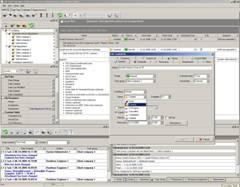VIP Task Manager is team collaboration task and time management software that allows users to work in the mode of Task Tree. This is the most convenient mode for project and work planning and tracking within IT-company. Task Tree view is mainly useful for IT-company managers and team coordinators because it allows to:
|
|
- Break project/daily work into smaller tasks
- Distribute all these tasks in different task groups according to clients, project's stages, departments, etc.
- Create a hierarchy of task groups in correspondence with project's or/and IT-company structure
|
- Assign each of the tasks to employees that should execute them
- Plan tasks by time properties, priorities (from lowest to urgent) and order
- Decrease or increase priority of some tasks, modify task order if required, remove tasks to archive or replace into different folders, duplicate tasks and folders
- Track task performance by receiving of instant notifications, tracking tasks' statuses and percents of completeness
- Immediately see when some of the tasks are procrastinated and know the time left before their due dates
- Highlight tasks groups on task tree view
- Customize tasks and task group workflow and create custom attributes for tasks
- Write additional instructions to each task or get quick reports with a help of task notes section
- Receive job results or share documents with a help of file attachments directly to tasks
- Track task history, dates when task was started, completed and last modified
- Analyze team work with a help of various printable charts and reports, export reports into formats of HTML and MS Outlook
Task List
IT-company employees can use Task List mode in order to see and report their tasks. Task List allows users to:
- Observe employees' daily, weekly, monthly or any time period tasks
- Clearly understand what tasks, when and in what order employees should execute
- Receive task reminders and see how much time left before the tasks due dates
- Sort tasks by priority
- Filter tasks by task groups, statuses or/and any task attributes
|
|
- Get various notifications when important events happened within system, for example when new tasks are assigned
- Quickly report about task performance by changing of task status, percent of completeness, by writing reports in task notes section and attaching of job result files or links to tasks.
|
|
Scheduler (Calendar )
Scheduler or Calendar view is the best way for IT-company employees to plan and schedule tasks and visits to their clients, because it allows to: |
- See tasks and appointments on customizable time grid
- Use flexible filter to view scheduled visits and tasks by clients and employees
- Use day view, month view, week view, year view and use date navigator to choose custom time period
- See time length of tasks on time grid (like Gantt chart)
|
| |
| | |