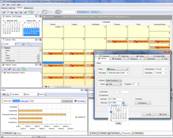The mission of media industry companies is to provide people with necessary information in time and to generate public opinion. In order to accomplish this mission, media organizations tend to have a highly collaborative and responsive work environment in which their employees perform tasks on schedule and managers make the right decisions. Such an environment should act as a single mechanism based on management of tasks, schedules, and projects.
In this context, there can be outlined three criteria for choosing media company software solutions. These criteria refer to task management, time management and project management. You can use them to choose software solutions for your media company.
VIP Task Manager meets these criteria. This program has tools to manage tasks of your employees, design work schedules, and run projects to produce media products. Let's briefly review these tools of VIP Task Manager .
|
|
|
Task List tool to manage tasks
Task management through Task List tool is based on the following:
- Making individual and group assignments
- Sending tasks by email (for example, reporters and journalists can receive new instructions by using their cell phones while they are at exhibitions, press-conferences, etc.)
- Associating all relative information with tasks (e.g. photos, drafts of journal cover and books can be attached as files to tasks of designers, editors and photographers)
- Tracking current task statuses
- Being notified of any changes in task assignments
|  |
 |
Task Tree tool to manage projects
Project management through Task Tree tool is based on the following:
- Using task groups and subgroups to create a tree-like view of media projects
- Managing resources of media projects and assigning resource roles
- Adjusting resource permissions and access to media project content
- Tracking media project content and resource assignments by means of customizable filters and column layouts
- Sending notifications to resources (e.g. to notify editors of upcoming project meetings scheduled by senior editor)
- Creating user-defined fields (custom fields) to assess media project progress and workflow efficiency
- Building reports in MS Excel format, visual reports and text reports
|
Calendar tool for scheduling
Task scheduling through Calendar tool is based on the following:
- Creating and sharing work schedules for planning events and tasks within media projects
- Giving employees a big-picture view of due dates, deadlines, and assignments
- Creating printable to-do lists and schedules
- Creating media project timelines which can be displayed in weekly or monthly view
- Using filters to focus on specific sections of media project timelines
| 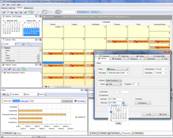 |
- >> Step 1: Criteria for choosing software solution for media organization
- Step 2: Organizing media company staff
- Step 3: Workflow management solution for media organization
- Step 4: Task customization in workflows of media organization
- Step 5: Planning tasks in workflows of media organization
- Step 6: Sharing tasks in workflows of media organization
- Step 7: Tasks and documents in workflows of media organization
- Step 8: Tracking tasks in workflows and projects of media organization
- Step 9: Reporting tasks in workflows of media organization
- Step 10: Managing KPIs in workflows of media organization
|
| | |